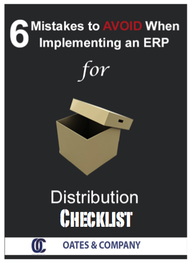Today, business partners work together from multiple continents, spanning multiple time zones – facing multiple challenges. This is especially true when it comes to accounts payable and invoicing. In the past, working with a legacy accounting system was perfectly acceptable and certainly quite common. Now, however, legacy accounting systems that are not scalable, interconnected, and without cloud access are no longer going to cut it for a company that wants to compete in the current economy.
 The data in legacy accounting systems is typically restricted to the folder or computer on which it is stored. This was fine when a company had one office, or even two, because there was little need for widespread communication. Now that companies have multiple offices, isolated data results in too much paperwork with too many errors, leaving too much time until invoices are received and bills are paid. Duplicate entries and double billing can also occur, skewing financial reports; combined, all these things do little to promote healthy customer relationships with current clients and may cause new clients to be wary of working with you.
The data in legacy accounting systems is typically restricted to the folder or computer on which it is stored. This was fine when a company had one office, or even two, because there was little need for widespread communication. Now that companies have multiple offices, isolated data results in too much paperwork with too many errors, leaving too much time until invoices are received and bills are paid. Duplicate entries and double billing can also occur, skewing financial reports; combined, all these things do little to promote healthy customer relationships with current clients and may cause new clients to be wary of working with you.
The ideal accounts payable scenario is an automated one. While the idea seems daunting, it is achievable – using Sage 100 ERP.
While purchasing and implementing an enterprise resource planning (ERP) system has an initial price tag, the savings happen when there is less time spent retrieving invoice information and related files, when duplicate entries and double billing no longer occur, and when financial reports are stable and accurate. This occurs because Sage combines all information into a single database, which makes it easy for users to retrieve needed invoices and histories regardless of where they physically are at the time.
In addition, Sage 100 ERP is always in compliance with privacy laws, so customer history and private data can be kept and archived for future reference. The scalable software also allows for company growth.
Choosing to use Sage 100 ERP means cost savings across the board, not just in accounts payable. Contact Oates & Company to learn how our team of Sage professionals can help save money across the board.