In a previous post, we discussed some signs that might indicate your need for an enterprise resource planning (ERP) system. We said that if you have these issues, it’s probably time for new software:
- each of your processes/departments uses different software

- statistics about your business are not easily accessible
- your accounting tasks seem interminable
- your customer service is suffering
- your Information Technology team is stressed out
Our last post asked questions in each of these areas to give you an idea if the response to those indicators was “yes.” Today we’ll talk about how an ERP system will fix those issues.
Each of your processes uses different software
If your accounting department uses a different system than your sales department and both your accounting and sales departments use a different system than your warehouse, you’re doing too much work. In addition, when departments are operated separately from each other, their data may not match, which could affect everything from payroll to the marketing budget to inventory management.
An ERP system has one database that integrates all the data from all the departments and keeps it in a centralized location. Integrated data means several things: more accessible, more accurate, and more up-to-date data than was ever possible before; in addition, your employees will be able to make better decisions more quickly, which leads to higher productivity.
Statistics about your business are not easily accessible
With your current system, key performance indicators, like sales-to-date or average sales margins, take a lot of effort to find. The ERP system’s database gives you and your employees immediate access to all available data. The data, being real-time, offers a current, holistic view of business processes and key performance indicators.
And there’s more: an ERP system can automate reports, so if you need a daily report about completed transactions, the software can create one for you, automatically, every day – and then send it to you in the medium of your choice.
Your accounting tasks seem interminable
Anything being paper-based in your accounting department is a red flag that you need a new system. Paper-based items required manual entry into different systems, which is a huge waste of time when an ERP system could do the job instantaneously. The need for cross-posting, re-typing, reconciling, and compiling data will be gone, along with the high levels of human error that manual data entry is prone to.
Your customer service is suffering
One of the biggest challenges that your growing company will face is inventory management. Learning how to order and stock product so that you have enough is difficult to do when you’re gaining new customers all the time. If your sales, inventory, and customer data are maintained in individual systems, your numbers could easily be thrown off.
An ERP system, on the other hand, allows staff in all departments to have access to the same information. Therefore, an employee in sales can view what inventory is available before he/she promises an order; customer service employees will be able to answer questions without consulting another department.
Best of all, the system automatically updates itself, so when an order is taken, the inventory number immediately refreshes to show current available inventory.
Your Information Technology team is stressed out
If your information technology team is bogged down with maintaining multiple systems, an ERP system will greatly ease the burden. Each team member will be supported by the other members because they all need know only one system, and
So if you found yourself nodding along when you read the reasons that your business should get an ERP system, and you like how an ERP system can fix those problems, contact Oates & Company today to get started!
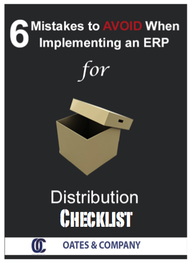


 Sage ERP X3, on the other hand, supports all those things right out of the box – it covers discrete, process, and mixed mode manufacturing, advanced financials, wholesale distribution, contractors, etc. – all without purchasing additional software. Its functionality extends from accounting to inventory control, material resource planning, shop floor control, supply chain management, and even human resources. It is also more flexible in terms of size capabilities: it is best suited for 50-1,500 employees, all of whom can be working in the system concurrently.
Sage ERP X3, on the other hand, supports all those things right out of the box – it covers discrete, process, and mixed mode manufacturing, advanced financials, wholesale distribution, contractors, etc. – all without purchasing additional software. Its functionality extends from accounting to inventory control, material resource planning, shop floor control, supply chain management, and even human resources. It is also more flexible in terms of size capabilities: it is best suited for 50-1,500 employees, all of whom can be working in the system concurrently.
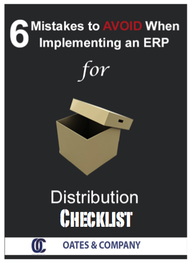
 Revenue allocation for multi-site, multi-physician practices can be done in a number of different ways. When collecting the revenue, it is very important to have it assigned to the site as well as to the physician that was responsible for generating the income. The accounting software must be able to assign the revenue no matter where the doctor is working when he charges the fee. In many practices with more than one site, doctors may, for example, work two days a week at one location and three days a week at another. Each site will need to be capable of correctly accounting for that doctor's work and revenue generated regardless of where the work was performed.
Revenue allocation for multi-site, multi-physician practices can be done in a number of different ways. When collecting the revenue, it is very important to have it assigned to the site as well as to the physician that was responsible for generating the income. The accounting software must be able to assign the revenue no matter where the doctor is working when he charges the fee. In many practices with more than one site, doctors may, for example, work two days a week at one location and three days a week at another. Each site will need to be capable of correctly accounting for that doctor's work and revenue generated regardless of where the work was performed.
