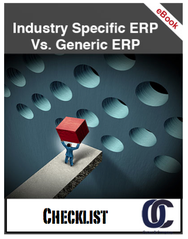It’s happened to everyone – duplicate order entries. It wouldn’t happen if only one person worked in the office and handled everything from order execution to accounting, but that isn’t how businesses are run in the real world. In the real world, of course, more than one person is needed to get the job done, and so duplicate entries can be a problem.
Duplicate entries are most likely to happen when a company is doing business the old way: with legacy systems like Excel, Word, and Outlook. Duplicate orders are difficult to avoid when using this older technology because files, orders, invoices, etc. are often spread out amongst various staff members in various offices on various computers – making it very difficult to keep things organized.
Since decision makers are relying on good data to make decisions, forecast, track orders, stay on budget, etc., duplicate orders are a problem for several reasons: they result in too much time spent searching for information, they can affect the flow of parts through the warehouse, and they can result in downtime while the problem is fixed.
The Sage ERP X3 software system is instrumental in controlling costs to minimize downtimes. Product life cycles, warranties, and vendor data are logged and always kept current. Orders are put into the system once and can be seen by all, which means that duplicate orders shouldn’t happen. Other aspects of Sage ERP X3 include the ability to create predictive maintenance strategies, also resulting in less downtime, and having improved cost control due to better inventory management.
Duplicate orders are also avoidable with Sage ERP X3 because of its mobile application – purchase orders can be initiated from the production site, wherever it is, without requiring a return to the office; such mobile access and data transparency all but ensures that data will be where it needs to be when it needs to be there.
Perhaps most importantly, Sage ERP X3 can continue preventing duplicate orders no matter how big a company grows. Sage’s software systems are scalable to match demand, with new modules to add versus new software to be bought. The added modules are customizable as such that they reflect special needs, thereby providing more accurate reports and increased customer satisfaction.
Want to know which Sage software suite will work best for your company? Contact Oates & Company today – we can help!